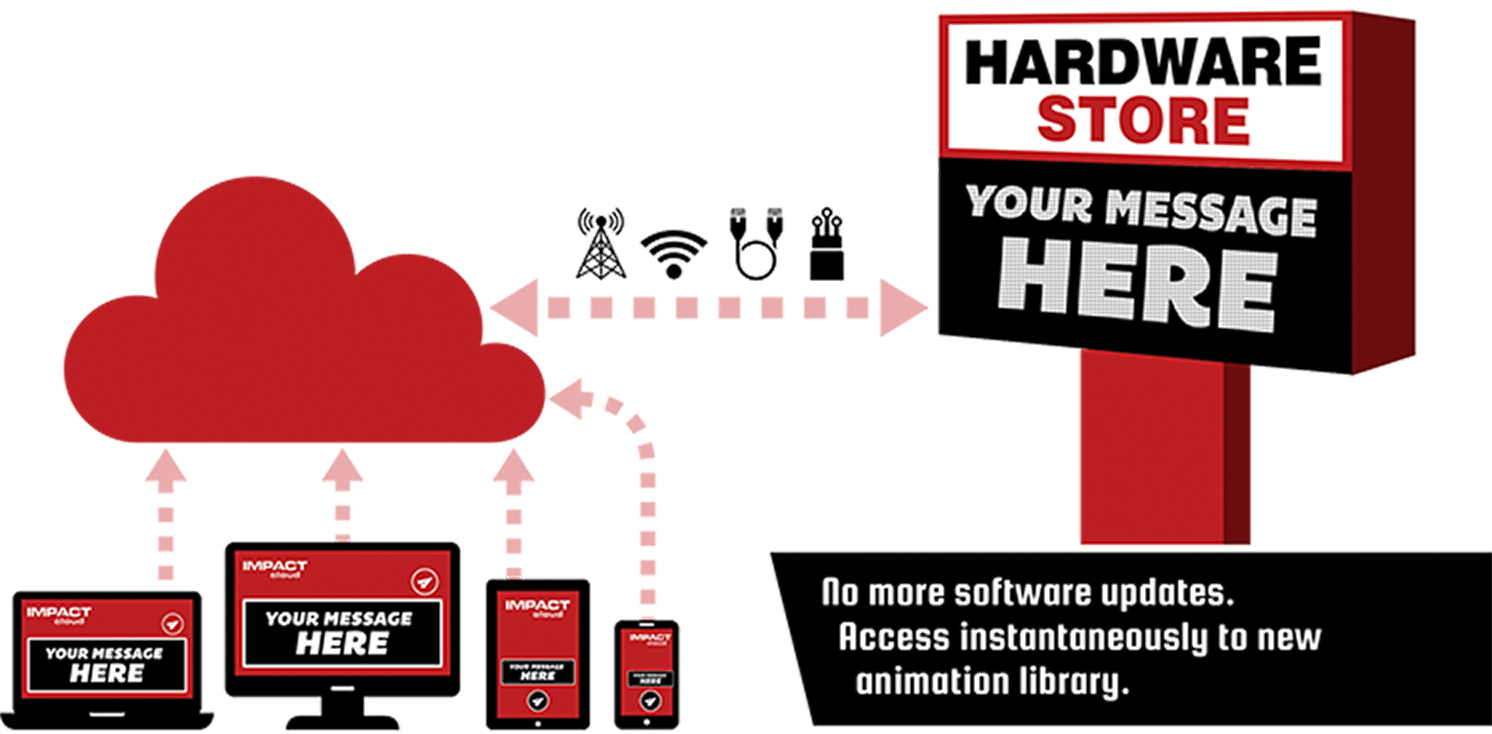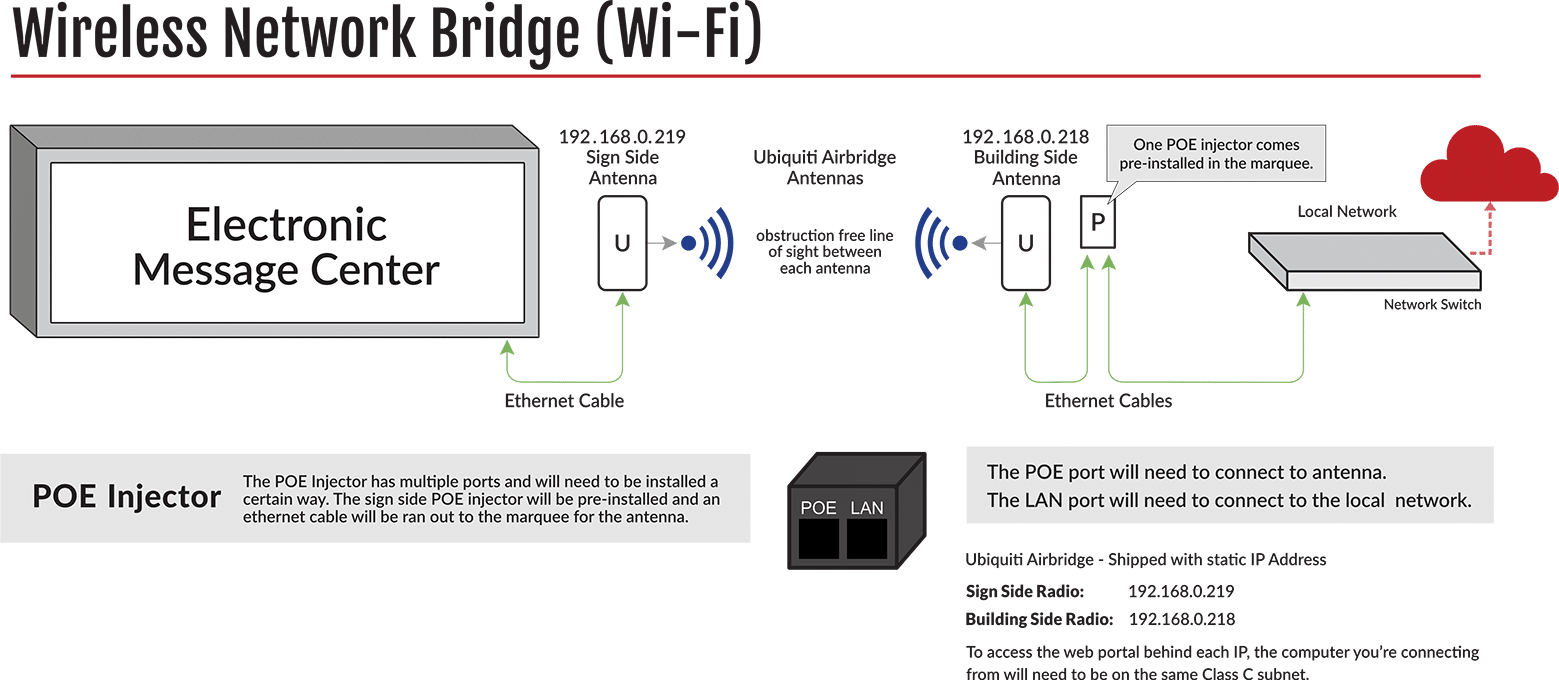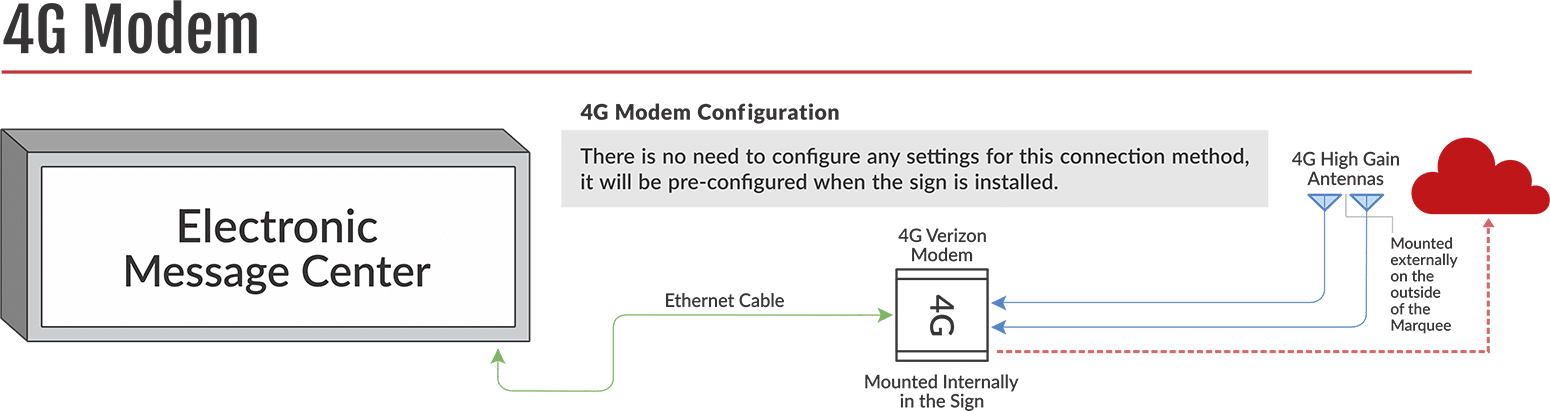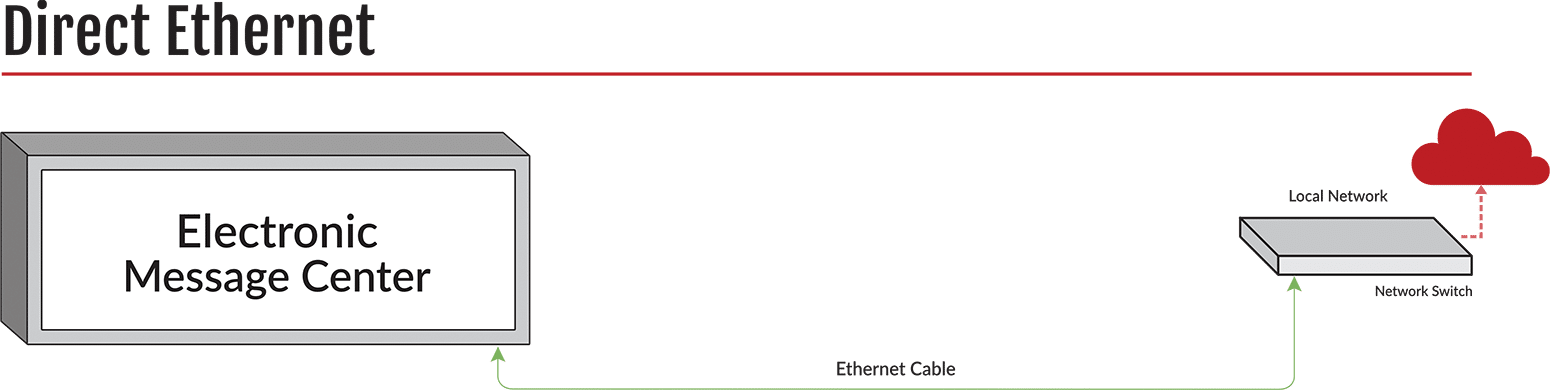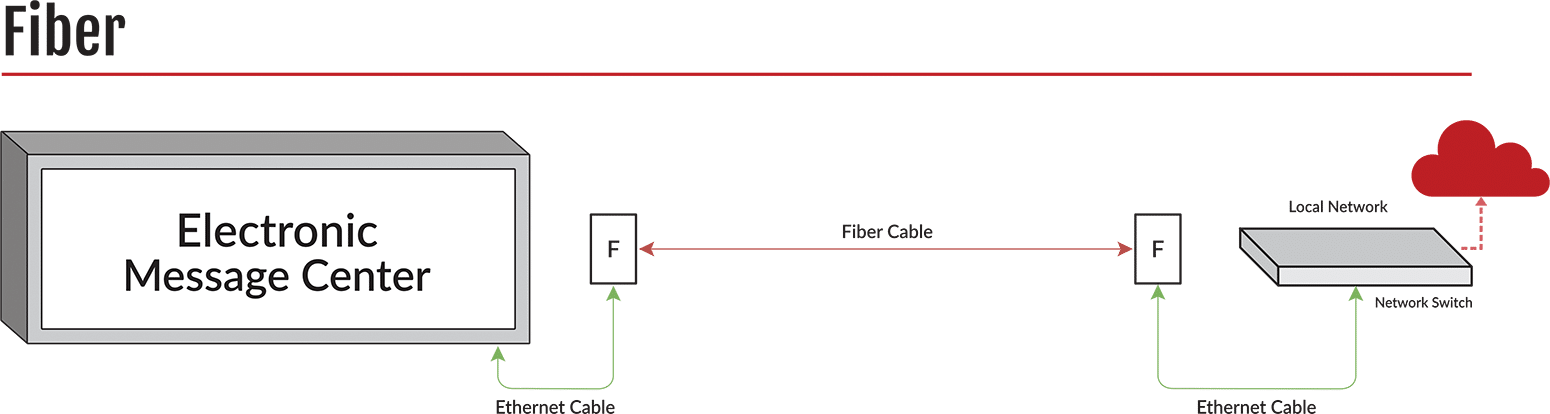Impact Cloud is a powerful yet user friendly cloud based software. This browser based system works from any tablet, phone or computer with internet access.
UPDATE YOUR MESSAGES
FROM ANY DEVICE
USERS CAN NOW PUBLISH CONTENT TO THEIR SIGN
FROM THEIR Ipad, MOBILE DEVICE OR COMPUTER.
Connectivity Methods
U - Ubiquiti Atenna
P - POE Injector
F - Fiber Converter
 Ethernet Cable
Ethernet Cable
 Fiber Cable
Fiber Cable
 4G Antenna
4G Antenna

Network Configuration Requirements
The Electronic Message Center Marquee leaves the factory configured for DHCP by default. To ensure a swift and easy installation, the local network may need to be prepped for our cloud controllers. 4G connectors are plug and play, required no additional configuration.
General Connectivity Configuration
On most networks we find minimal configuration is needed and the signs are plug and play. Network Traffic for the sign needs to be opened to our Main Server Address.
Cloud Address: Server.cloudled.com
The above address resolves to the following IP.
Cloud Server IP: 52.55.59.119
For Cloud signs to communicate properly.
Ports: 80 HTTP 123NTP (Break/Fix Use Case, open port if NTP is not functioning properly) 443HTTPS
We also require network traffic is open to our amazon S3 Bucket: weather.cloudled.com
Playlist Package Bucket: http://amazonaws.com/cloudled_playlist/
Playlist Packages for the sign are stored in the S3 bucket. External Network traffic access will need to be granted through all firewalls and all network filtering systems.
This is a basic outline for our network configuration requirements, there is always the chance that additional changes may need to be made.
For technical questions please reach out to [email protected] or 1-800-398-0576 #3